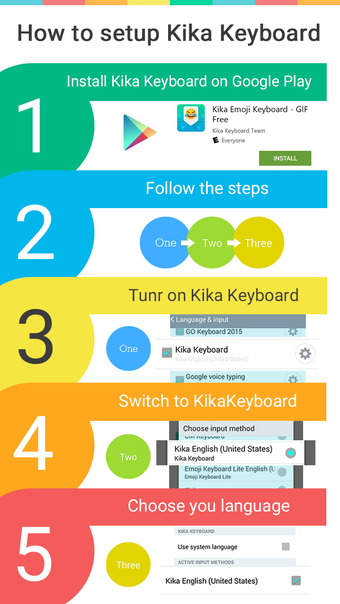Hell Fire Theme for Android Keyboard
️How to use:
Download the application from Play Store and press the “Apply” button, and you’ll be finished with the installation and applying process.
If you don’t have any account in the app, the “Register” and “Login” function will help you create an account.
You will have your own personalised keyboard now, which can be found in the icon of “Settings”.
You can customize your own keyboard by changing its colours (including background and buttons), font style, size, and colour. You can change the theme according to your preference.